Spotify remains a top-tier music streaming service as more people switch from physical formats and music downloads to digital listening.
The service is renowned for its deep library of more than 40 million songs. You can find tons of old favorites or discover new artists and bands. Not only that, but it also offers collaborative playlists, podcasts, early album access, and its new music discovery algorithm delivers excellent playlists each week tailored to your tastes.

However, Spotify may not be available for everyone, and though its free version allows you to stream playlists and stations, it comes with ads. Plus, its on-demand song selection restricts you to pick songs from a limited number of set playlists.
Best Alternative to Spotify for Music Streaming
If you’re looking for the best Spotify alternatives, our list of free and paid music streaming service favorites will help you pick the right one for you.
1. Apple Music
Apple Music boasts a content mix of 60 million songs ad-free, and audio or video playlists curated to suit your music tastes. The music quality is clean, snappy, and entertaining compared to what you get on Spotify.
While the service was designed for Apple devices, you can still access it on a range of platforms including Android devices, Windows PC or your favorite internet browser.
The smart interface is simply laid out and effective so you can navigate easily. You can also download your favorite tracks to play them offline, view song lyrics, and access some exclusive music including the Beats 1 radio station.
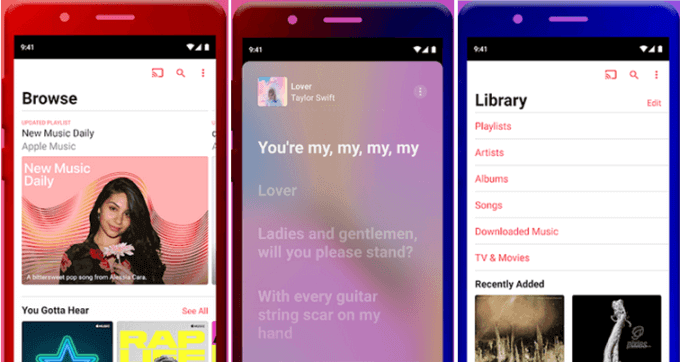
Plus, Apple Music integrates with Apple Watch and Siri perfectly, and you stream directly from a HomePod without any issues. However, you can set up the service on your computer or smartphone and stream music via your Bluetooth speaker.
Compared to Spotify, which offers a free version with ads, Apple Music offers a 3-months free trial for new customers. This is a month longer than Spotify’s trial period for its comparable plans, making it a great Spotify alternative.
Once your Apple Music trial period is over, you can choose from the Individual plan $9.99 per month for one account, Student plan is also available for $4.99 per month or $14.99 for a Family plan.
Note: If you want to switch from Spotify to Apple Music, check out our guide on how to convert a Spotify playlist to an Apple Music playlist.
2. Amazon Music Unlimited
Amazon Music Unlimited is one of the best Spotify alternatives for Amazon Prime subscribers because it saves you a few bucks, has a huge music library, and you can stream music from an Echo or other Alexa product.
The service may not beat Spotify in terms of personalization and sharing features, but it’s still a reliable option and it works on a range of platforms.
Some of these platforms include Android, iOS, Windows and Mac via its desktop app or web player. Some in-car music systems, TVs, Fire tablets and audio products also support Amazon Music Unlimited, but you can’t use it on multiple devices at a go.
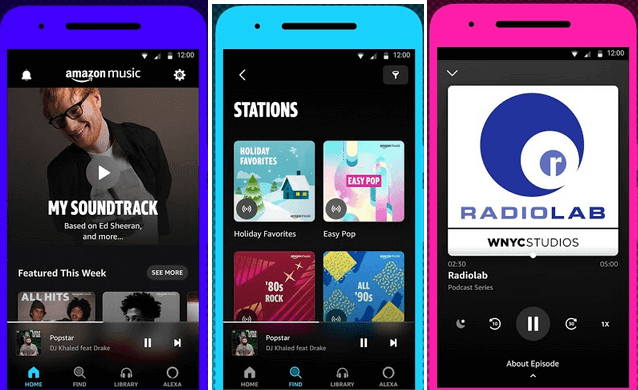
The interface is slick and user-friendly so you can browse through the music catalogue without fuss, and discover new music easily. Thanks to its tight integration with Amazon’s Alexa, you can access free, ad-supported stations and playlists via Alexa voice assistant by asking Alexa to play music.
The service costs $9.99 per month, but if you’re an Amazon Prime subscriber, you’ll pay $7.99 per month or $79 annually. You can also select a Family plan for $14.99 with support for six people, or go for the cheaper plan at $3.99 per month if you just want to stream music on an Amazon Echo or Echo Dot.
For new members, a free 30-day trial is available, after which the subscription will continue automatically for the regular monthly price unless you cancel.
3. Deezer
French company Deezer is a one-stop-shop for all your music needs with 56 million tracks to discover and listen to, podcasts and live radio.
Some of the best-in-class features you can get in Deezer include Shuffle Mode, which allows you to discover new tracks, and the SongCatcher, which identifies songs playing in your surroundings.
If you want personalized recommendations, you can tell Deezer Flow what you like and it’ll create the perfect mix based on your tastes, and help you find new artists and tracks. You can also discover podcasts, though the library is a far cry compared to the 1.9 million podcasts in Spotify’s library.
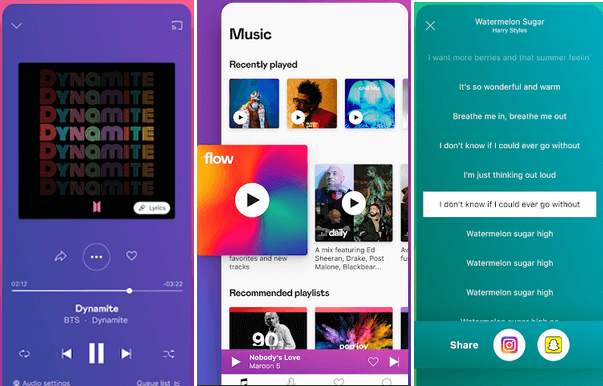
Deezer also lets you organize your music by genre or artist, listen to any playlist you want or create your own, and use the Favorites feature to add the tracks you love to your collection. Plus, you can play Deezer from a range of platforms including Windows, Mac, Chromebooks, Android and iOS devices, Apple Watch, Garmin, Fitbit, smart TVs, and Xbox One game consoles.
The free version comes with ads, but you can go limitless with Deezer Premium for $4.99 with no ads, 30-days free, Offline Mode, unlimited skips, and Amazon Alexa compatibility. A Family plan is also available for $7.49, with no ads or shuffling, one free month and supports six profiles.
4. YouTube Music
If you’re plugged into Google’s ecosystem of products or want to listen to songs on demand, YouTube Music is a convenient Spotify alternative.
YouTube Music is smart, serving you interesting playlists based on your location, and you can search for a song based on its lyrics. The platform offers a decent music library and integrates well with Google’s other apps including Google Assistant.
If you have an iOS device, you can access YouTube Music wherever you are, or stream music on the web. However, the app doesn’t integrate with Alexa, so you’ll be stuck if you try to play music through an Echo.
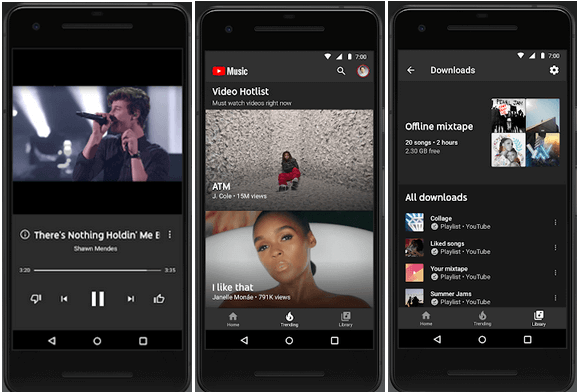
YouTube Music also offers a free ad-supported version like Spotify, so you can try it out before committing to a monthly plan. If you like what you hear, you can subscribe to the discounted Student plan for $4.99 per month or Family plan for $14.99 with support for six people.
A one-month free trial is included with each premium plan, but if you have a YouTube Premium subscription, you can enjoy YouTube Music for free besides ad-free video playback and exclusive video content.
5. Tidal
Tidal is slightly different from Spotify and other music streaming services owing to its high resolution audio quality, and a HiFi plan with 1,411Kbps in FLAC format. This means that you get to listen to music in full CD quality, though your audio gear also needs to be of higher quality to enjoy the benefits of lossless audio.
The service offers excellent sound performance, offline listening, and access to 3D audio tracks. You can use Tidal on a range of platforms including Android, iOS and desktop, all of which offer high-res streams.
If you like hip-hop and R&B, Tidal offers some notable exclusive content and launches, music videos, access to select sports or concert tickets, and behind-the-scenes content.
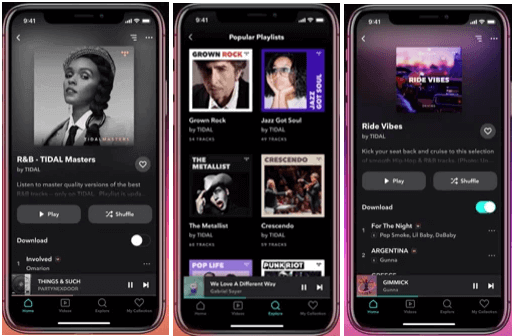
Although Tidal’s music quality beats Spotify’s 320Kbps bitrate, the service lacks some features like lyrics and you can’t upload your own songs. If you want the best high quality music streaming experience, Tidal is unquestionably it.
Tidal doesn’t have a free version but a 30-day trial is available for new members who sign up for a regularly priced plan. Tidal Premium plans start at $9.99 for an individual account and $14.99 for a Family plan that supports six people. The HiFi plan starts at $19.99 for a single account and $29.99 for a Family account for six people.
For students, there’s a Premium plan for $4.99 a month or $9.99 a month for the HiFi option.
Get Your Music Fix
Whether you’re at home or on the go, a good music streaming service is key to keep up on all the latest songs. Whichever service you choose, you’ll have a better time with your music if you play it on good headphones, speakers, and other audio equipment that sounds great.
If you’re looking for audio gear, be sure to check out our roundups of the best Bluetooth speakers and best Bluetooth earbuds on a budget. For kids, check out our Spotify for Kids review or turn to our guide on the best music apps for kids.
What’s your favorite Spotify alternative? Tell us about it in the comments.
source https://www.online-tech-tips.com/software-reviews/5-best-spotify-alternatives-for-music-streaming/
