It isn’t always possible to meet up with our friends. That doesn’t mean there aren’t interesting ways to carry on having fun and seeing your friends and family without being nearby. One of the best ways to do this is to watch videos together—after all, who doesn’t love a good Netflix movie or interesting YouTube playlist!
Rather than trying to sync your videos manually, you can try one of these seven apps, websites, and services to help you watch videos together with your friends without leaving your own home.

1. Teleparty (Netflix Party)
With original content and old favorites to enjoy, Netflix is one of the best streaming services around, but thanks to a third-party Chrome extension called Teleparty (formerly Netflix Party), you can enjoy watching Netflix with friends online without leaving your sofa.
While Teleparty isn’t available as a standalone app, it offers one of the best and most seamless experiences for synced Netflix watching between friends and family. That’s not all—it now supports synced Disney+, Hulu, and HBO streaming, giving you a wider choice of movies and TV shows to binge watch together.
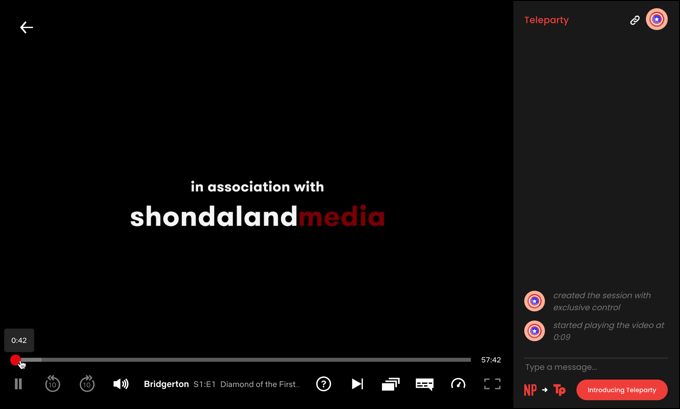
Teleparty is available as a Chrome and Microsoft Edge extension on your PC or Mac, with a built-in chat system, emoji support, screenshots, support for up to 50 different users to watch a synced stream together, and more. Teleparty is completely free, but sadly, support for mobile devices like Android or iOS isn’t available.
2. Syncplay
If you’re looking for a standalone app that supports syncing video playback from local files to your friends, you’ll probably want to give Syncplay a try. This free, open source tool creates a stream of a local video file that your friends can join and watch over the internet.
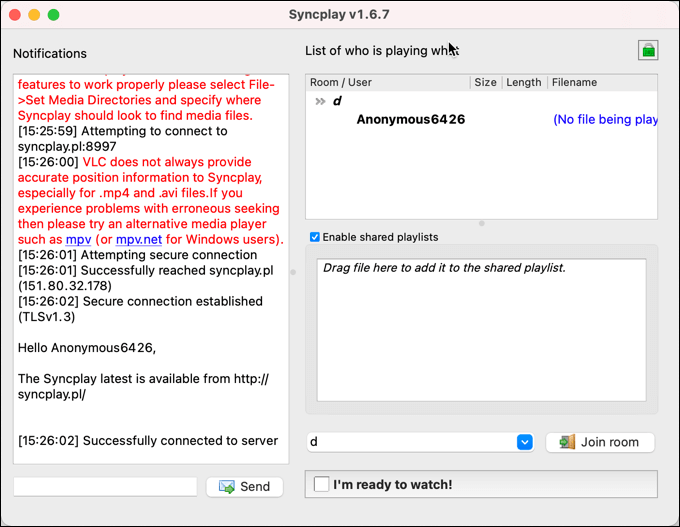
Syncplay has few features, but that’s the point—it syncs videos, offers a chat functionality, and lets you (and your friends) share custom video playlists in a private area. Before a video is played, each user has to select a I’m ready to watch checkbox, ensuring that the video is synced in unison with all other streamers.
Anyone can pause, rewind, and control the stream, giving you all a chance to pause and reflect (or make a quick drink). Syncplay is supported on all major desktop operating systems, including Windows, Linux, and macOS.
3. Scener
Movie lovers looking to host a party with their friends remotely will find it hard to find a system that works as well as Scener. This web-based platform describes itself as a “virtual theatre”, letting you host public or private video screenings for an unlimited number of users, although only 10 can switch on for video chats as co-hosts.

If you’ve got a big family or group of friends, and you’re looking to host regular movie nights by watching movies together, Scener is perfect. Like many of its competitors, Scener will sync a hosted video from live streaming service like Netflix and Disney+, but it also supports streaming from other video sites such as YouTube and Vimeo.
Like Teleparty, Scener requires you to install a Google Chrome extension to get a remote party up and running. There’s no fighting over the remote, either, with controls limited to the main host, although you can “pass the remote” virtually to other users.
4. Plex VR
While not everyone will have a VR headset, those that do can take advantage of an unusual feature in Plex, the network-capable media player, thanks to Plex’s built-in virtual reality features.

If you’ve set up Plex VR, you can share a virtual reality environment with others, with options including a virtual home cinema or drive-in theatre available to view. From there, you can chat with your friends while watching a video playback on a “virtual” screen. You can even interact and throw virtual popcorn at each other.
Plex VR isn’t for everyone—you’ll need supported headsets and a Plex server set up to share your local videos and movies with other users. If you have the equipment, however, Plex VR offers a cinematic viewing experience unlike almost anything else, including a trip to the local movie theatre.
5. Zoom
Zoom is the platform that exploded into the public consciousness in 2020, with office workers and parents alike figuring out how to use the freely-available video conferencing service for work and leisure.
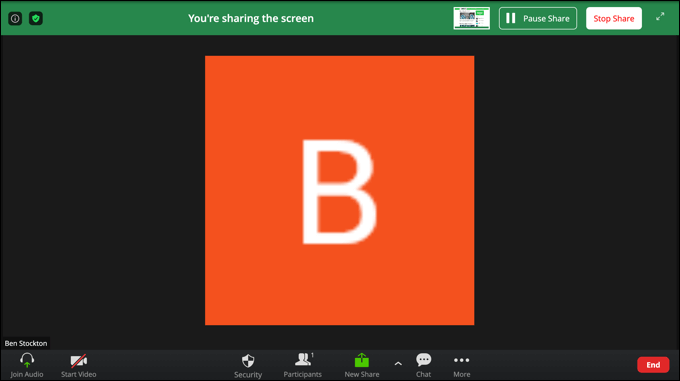
One great feature that Zoom supports, however, is the ability to share a screen to watch movies together. This feature can be used by friends to watch videos together, syncing videos together while allowing users to chat and see each other in real time.
Only the person sharing their screen has control over the video, offering more limited controls than dedicated services like Scener or Teleparty provide. It doesn’t take much to get started on Zoom, though. Simply create a room, invite others, share your screen, and off you go. You can even join a Zoom meeting on your smartphone.
6. Kast
Whether you’re trying to host a small number of friends or organize a huge family get-together remotely, few services have the features and flexibility that Kast offers. It offers real-time, synced-up virtual video parties, but it’s not a one-trick pony either, with a number of features that put it ahead of many of its competitors.
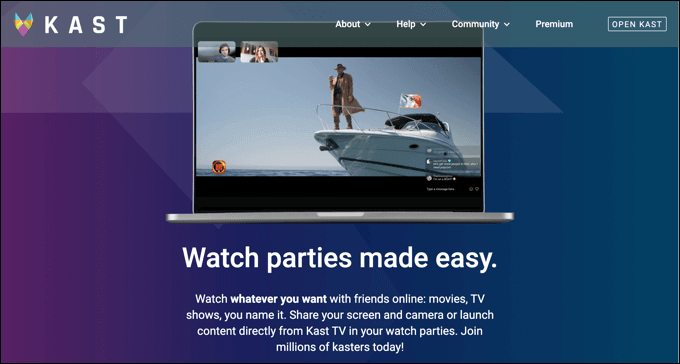
Kast is a multi-platform system, allowing you to connect through your browser in Chrome or Edge, using a desktop app on Windows or Mac, or on-the-go on your Android or iPhone device. It supports screen sharing (even on mobile), letting you share videos, games, and other content with up to 100 other users.
If you want, you can let up to 20 other people in a Kast party share their screen or camera, too, making popular parlor games like charades possible remotely. While Kast is free to use, some features (such as ad-free support and an increased video bitrate) require an additional Kast Base or Kast Premium subscription.
7. Rave
Social encounters are hard when you’re miles apart, but Rave tries to bridge the gap, letting groups of friends create shared video and music parties using content from YouTube, Netflix, and even your own Google Drive account.

Videos playing between shared users are synced, with a built-in text and voice chat system allowing you to communicate with your friends and family. You can set up a private party, or start a public “rave” and get to know other like-minded users. Rave is totally mobile based, with Android and iPhone apps available to use.
Unlike other platforms, however, Rave has a focus on music (although you’re free to play any type of video content you like). If you’re creating your own music, you can even share it with others using Rave’s sister service, Rave DJ, allowing you to view it (and other new music) together through the Rave app.
Keeping Friends Together Online
Whether you’re looking to watch movies together with friends online, or you just want a new and interesting way to stay in touch, there are plenty of apps and websites out there to help keep your friendships with distant friends from going stale.
Watching videos isn’t for everyone, however. If you’re an iPhone or iPad user, you could try fun iMessage games to keep yourself busy, or give some two-play games a try online instead. Thrill seekers could even give online escape room games a go, but it’s probably easier to play games on Steam instead.
source https://www.online-tech-tips.com/software-reviews/7-best-apps-and-websites-to-watch-videos-together/
