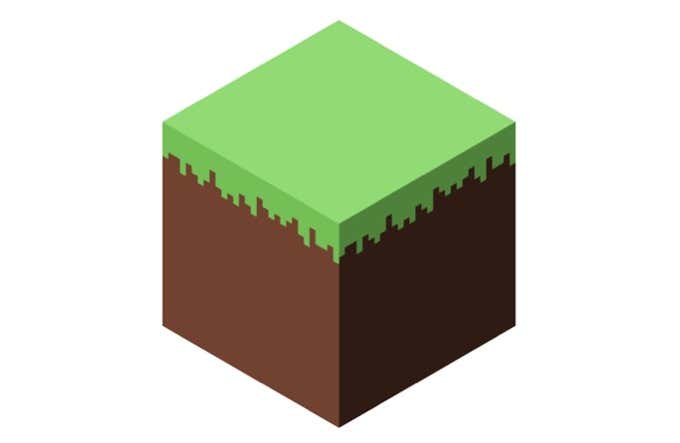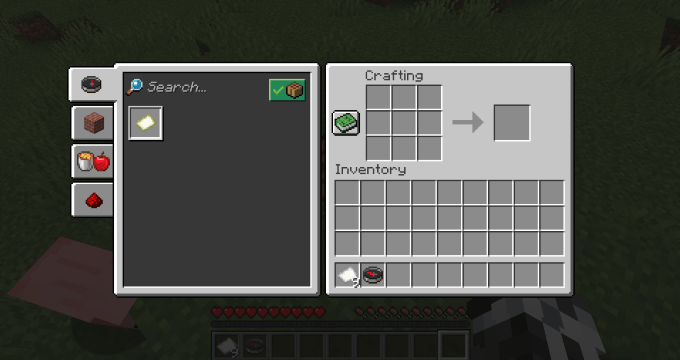If you know how to make a map in Minecraft, you have one of the most valuable and useful items in the entire game. Not only does it show you the location of your character, but it helps you find your way back home when you’ve been away adventuring by showing the direction you’re facing.
Combine a map with the debug screen and you can find the exact coordinates of your home base. Write these down a sticky note, put it on your monitor, and you can always find your way back home–with or without a map.
Minecraft Map Sizes
Minecraft maps double in size each time you increase their coverage area.
A standard Minecraft map shows an area 128 blocks by 128 blocks, or 8 chunks by 8 chunks. The base level map is called “Zoom step 0” out of 4 possible zoom levels. A map of this size can show individual blocks, which can be useful if you have a specific sort of block only used in your base–you can always identify where you started from.
The next map level is “zoom step 1.” This map shows a size of 256 blocks by 256 blocks, or 16 chunks by 16 chunks. At this size, individual blocks are difficult to make out–but you can easily see trees and pathways.
The next level up is “zoom step 2.” This size shows a much larger area at 512 blocks by 512 blocks, with 32 chunks by 32 chunks. It is far more of a region map, depicting lakes and buildings rather than small details like trees.
“Zoom step 3” shows 1024 blocks by 1024 blocks and 64 chunks by 64 chunks. This is a huge amount of space that shows the mountains and rivers around your base. This map size is useful for planning landscape modifications around your home base.
The final map size is “zoom step 4.” This is the largest possible map size that shows 2048 blocks by 2048 blocks and 128 chunks by 128 chunks. Entire biomes are included in this map. This level of map is useful for decoration, but not so much for utility unless you want to adventure far away from home while remaining within range of it on the map.
How To Make a Map In Minecraft
There are multiple ways to make a map in Minecraft. First, you will need 8 pieces of paper and a compass. Before we show you how to make a map in Minecraft, we’re going to show you how to create these items.
How to Craft Paper
Paper is an essential resource for making maps and books in Minecraft. You can craft it by placing three pieces of sugarcane on a crafting table. This yields three pieces of paper. You’ll need eight to make a map, so keep an eye out for sugarcane or break down bookcases in villages.
How to Craft a Compass
The compass is a powerful tool that points towards the direction of your spawn point. To craft it, you need four iron ingots and a piece of redstone. Iron ingots can be obtained by smelting iron ore in a furnace, and iron ore can be found in every biome and on every world level.
Place the four iron ingots in the north, west, south, and east blocks of the crafting table and place the redstone in the center. This yields a compass.
How to Craft a Map
Once you have the necessary components, making a map in Minecraft is easy. There are two main ways.
The first method involves a Crafting Table.
- Place the eight pieces of paper around the outside borders and then place the compass in the middle.
It should look like this, where P is “paper” and C is “compass:”
P P P
P C P
P P P
You will know the method works when an Empty Map item appears on the right side of the Crafting Table.
- Click this Empty Map to pick it up and place it in your inventory.
The second method is to click the green book beside your inventory to open your recipe list.
- Type “empty map” into the search bar and click it. If you have the necessary items, they will auto-populate in the Crafting Table.
- Click the Empty Map and drag it into your inventory.
After you create the map, it won’t display any information until you place it into your hotbar and right-click while holding it. The map will fill in with information from around where you stand. Maps only display information on the areas you have already visited. If you want to fully fill in the map, you’ll need to explore the region.
How to Enlarge a Map
To increase your map from its original size to a larger one, you will need eight pieces of paper and the map.
Place your map in the center of the crafting table, and then place the eight pieces of paper around it. Your map needs to be active–the “empty map” item will not work. Just right-click with the map in your hand to fill it in.
After you place the paper around the map, you can take it from the crafting table. It will be the next-largest size. Repeat this process as many times as you need until you reach the largest map size.
Why Use Maps?
Aside from the obvious benefits of filling in the map for the sake of navigation, there are other reasons to make a map. You can create a map wall–in fact, one of the achievements on the PlayStation and Xbox versions of the game is to build a 9×9 map wall.
A map wall can be a great way to get a birds-eye view (literally) of your Minecraft world. Depending on the world size limit, you might need dozens or even hundreds of maps to fully display it–as well as hundreds of hours of gameplay to fill it in. If you’re a diehard fan, though, it can be well worth the effort.
Take the time to learn how to make a map in Minecraft. It can help you out when you find yourself in an area with landmarks you don’t recognize; in fact, it’s kind of hard to believe how easy it is to get lost in Minecraft. A map can get you home when night starts to fall, you’re low on food, and you can hear the sound of Skeleton archers in the distance.
source https://www.online-tech-tips.com/gaming/how-to-make-a-map-in-minecraft/