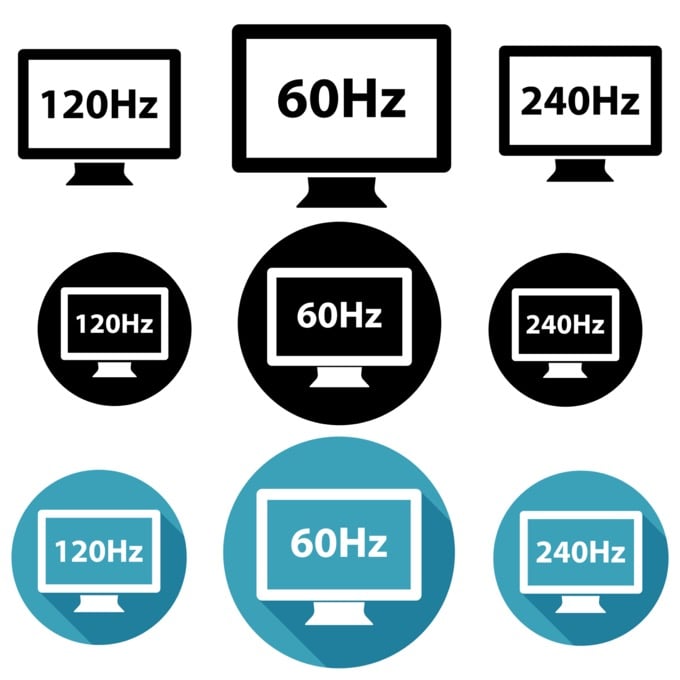For years, deciding what display to use for gaming was simple. You used a monitor if you played on PC, and a TV if you played consoles. If you had a computer that could handle it, you might get crazy and play PC on a TV–but now there are a lot more factors to consider, especially when you consider that next-gen consoles can produce 120 frames per second at 4K.
Both gaming monitors and TVs have their place in a video gamers world, but deciding which one is the best fit for your setup (and which provides you the best possible picture) will ensure your gaming experience is the best it can possibly be.
Settings and Specs to Consider
In order to make the most informed decision when it comes to using a monitor vs a TV, there are a few technical specifications and settings you need to understand.
Resolution
The resolution of your TV or monitor is the numer of pixels it can display. You’re most likely more familiar with the standard designations: 1080p, 4K, etc. If you’re considering a display for gaming purposes, especially on next-gen hardware, you’ll want a display capable of at least 4K resolution.
Refresh Rate
If you’ve ever heard someone reference a 60Hz or a 120Hz display, they were talking about the refresh rate. This is the number of times per second a display updates the image with new information. Monitors are known for high refresh rates, but these are rarer on TVs.
A higher refresh rate results in an improved image and fewer instances of screen tearing. Modern monitors have incredibly high refresh rates. While TVs can have higher refresh rates, it often increases the overall cost of the screen.
Input Lag
Input lag is a measure of the amount of time between a keystroke (or controller input) and the time that input is reflected on screen. You want minimal input lag, especially if you’re a competitive gamer. For example, input lag can determine whether you win or lose in a fast-paced game like Street Fighter.
HDR
HDR is an acronym for high dynamic range. It provides better on-screen color and contrast between bright and dim areas, allowing for truer blacks even in bright environments. Any gaming device in the modern era will benefit from HDR.
Adaptive Sync
Adaptive sync is a feature only available on monitors. It’s a hardware-based augmentation of your display based on your graphics cards. With Nvidia cards, adaptive sync is called G-Sync. With AMD cards, it’s called FreeSync. It helps match display rate to your GPU refresh rate to eliminate graphical errors like screen tearing.
What Are the Benefits of Better Graphics?
Graphics are about more than just making a game look great. While there are definitely benefits to looking out over a beautifully crafted landscape with the highest possible quality display, a smooth display can make you better at competitive games–particularly shooters.
Provided your framerate doesn’t drop below 30, your mouse will move smoothly from one side of the screen to the other. However, 60 frames per second will make the animation even smoother–and 120 frames per second even better than that.
This smooth movement will allow you to better track opponents across the screen, land more shots, and keep an eye on the action. Whether you’re aiming to improve your Overwatch rank or just nail a few more headshots in Counter-Strike, higher-quality displays make a major difference.
Are TVs Or Monitors Better for Gaming?
The distance you plan to sit from the screen and your budget both play a large part in deciding whether a TV or a monitor is a better pick for gaming, but there are also multiple technical specifications you need to consider before you make a purchase.
From a general perspective, a monitor will have a higher refresh rate and less input lag than a TV. Monitors also offer more flexibility in mounting options. However, you can often find a much larger TV for a similar price point to many higher-end monitors.
If you are largely a PC gamer, then a monitor will most likely be your go-to pick. Between the higher refresh rates and the inclusion of Adaptive Sync in most monitors, a monitor will provide a better overall experience for PC gamers, especially those that use Nvidia or AMD graphics cards.
If you’re a console gamer, you have to decide whether you care more about display quality or ease of use. For many console gamers, the living room TV is the default play area. The ease of sitting down on the couch at the end of the day is a major draw. However, if you’re a more serious gamer, you may want to consider using a monitor.
There is one major thing to consider when it comes to consoles, however. Even next-gen hardware like the PlayStation 5 and the Xbox Series X are only capable of producing 120 frames per second. While a dedicated gaming PC can benefit from monitors with insane refresh rates, consoles do not.
When you make your decision whether to play on a monitor or a TV, consider whether you prefer to sit on the couch or in a computer chair, how competitive you are, and how powerful your gaming hardware is.
If you’re using older hardware, a TV is likely the better option. You can get more screen real estate for less price. The same holds true if you prefer to play on a couch. While you likely won’t find a TV with refresh rates higher than 60 Hz for an affordable price, the larger size of a TV versus a monitor is a solid pick.
On the other hand, if you’re a competitive gamer and you want the best possible display quality, a monitor will go much farther than a TV will.
source https://www.online-tech-tips.com/gaming/monitor-vs-tv-for-gaming-is-there-a-best-choice/