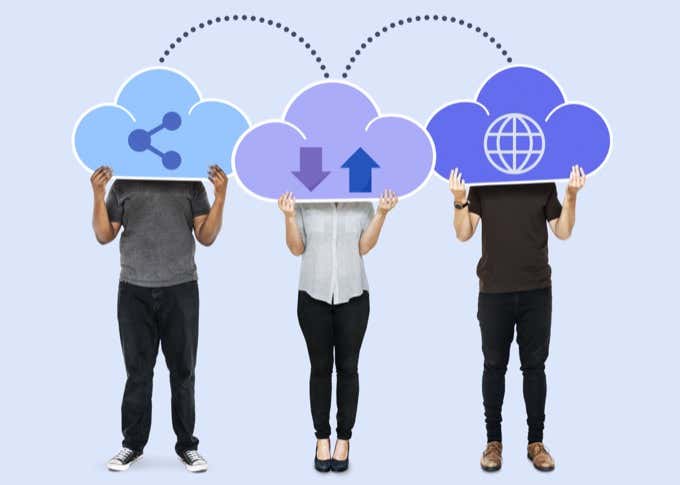It’s never been easier to send data to someone over the internet, but using a cloud service (or email) to send sensitive data might be a mistake. There’s always the chance that someone could intercept that data and in some cases this could lead to disaster. In many cases it may be better to hand over data to someone in-person using a secure storage method, but that’s often not possible.
The good news is that there are several anonymous file sharing websites that will let you send files to other people without needing any information about you or the recipient. They don’t care about your identity or what information you’re trying to send. These are some of the services we think is best for your budding cloak-and-dagger routine.
How Anonymous Is “Anonymous”?
It’s worth raising a point of caution before you start forwarding extremely sensitive documents to foreign intelligence operatives (or just your mother’s waffle recipe) with carefree abandon. Achieving true anonymity on the internet is actually a tall order. While the site might not ask for your name, it can pull all sorts of information about you without much effort:
- Your IP address (and therefore your physical location).
- What browser, operating system and computer you’re using.
- Information about other sites you’ve visited.
That’s just for starters, so if you’re looking for next-level anonymity you can address these issues in a few ways:
- Use a VPN to hide your IP address.
- Use a Virtual Machine to hide your computer’s hardware details.
- Use a secure browser (such as Brave or even Tor) on that virtual machine.
You should also apply your own encryption to a file before submitting it and then send the password to your recipient through another channel, such as Telegram or Signal.
1. WeTransfer (Up to 2GB for Free)
Pros:
- Simple to use
- Easy anonymous link sharing
Cons:
- Only 2GB seems very low
WeTransfer offers two ways in which to send files. You can enter both your own and the recipients email address, or you can switch over to simply using a link. The first method can be anonymous if you use a disposable email account. You may want to do that in case you need to see a response. Otherwise the link method is inherently anonymous.
Obviously if you need to send more than 2GB in one go, you’ll need a paid account. That strips away any anonymity. However, don’t forget that you can use an application such as 7-Zip to both split and encrypt your files. Which can then be sent in chunks and reconstructed by the recipient.
2. SendGB (5GB Free or 1.99 Euro for 20GB)
Pros:
- 20 GB of data sent anonymously is a phenomenal offer.
Cons:
- 1.99 Euro isn’t much money, but it means more effort to stay anonymous.
- Some might see the 7-day deletion policy as too brief.
SendGB’s main claim to fame is that it offers a massive maximum transfer size without you having to sign up and hand over any information. How big? File transfers up to 20GB, which is a record-setting amount as far as we’re aware.
The only catch is that you can’t send this amount of data for free. You’ll have to pay two Euros for the privilege. Except, how can you send something anonymously when you’ve just made an electronic payment?
SendGB doesn’t address this issue directly on their website. They don’t require any registration or information from you and use Stripe to process the payment. We assume that Stripe doesn’t pass private information on to SendGB, nor does PayPal which is the other payment method.
Nonetheless, if you want to take advantage of SendGB’s voluminous anonymous file sharing offering, we suggest you use a prepaid credit card or a virtual card instead of your primary credit card. Just to be safe.
SendGB will delete the data after seven days and then, presumably, it will be gone forever. However, don’t forget to encrypt sensitive information yourself just in case.
3. Uploadfiles.io (Ten Simultaneous 5GB Files Free)
Pros:
- Up to 50GB of data sent for free.
- 30 days of hosting.
Cons:
- It can be a hassle to create 10 5GB chunks from your data if you’re pushing the limits of the service.
Uploadfiles.io doesn’t beat around the bush in any way whatsoever. When you type in the URL, you’re immediately met with a spot to drop your files. The free and anonymous offer here is for a whopping 50GB, but split into ten files of no more than 5GB each. That’s not a problem if you simply use a tool like 7-Zip to break your large set of data into suitable smaller chunks.
Guest users, who don’t have to log in or hand over any information, can have their data hosted for up to 30 days. This is quite generous, since other free anonymous file sharing sites will delete your data after a few days. Then again, it might take a very long time for your recipients to download the full complement of data, so it may even be necessary to have that much time.
4. Send Anywhere (10GB or Infinite Via Direct Transfer)
Pros:
- Innovative direct file transfer solution with infinite file size.
- Offers a Chrome extension.
Cons:
- None really.
Send Anywhere (also branded as Sendy) is an interesting addition to this list because of the variety of ways that it allows you to send data to someone else. The most interesting of these is their direct real time transfer system. Basically, your data is never stored anywhere. The Send Anywhere server just acts as a go-between for the bits of data, immediately deleting them as they reach their destination.
The sender gets a six-digit code which the recipient enters at their end. Then the file transfer between the two devices happens in real time. In some ways this is the ultimate way to move data anonymously.
But there are hosting options as well, such as the link-sharing option. The direct method also has the advantage of having no size limited, whereas the link method can only handle 10GB of data.
5. FileDropper (5GB)
Pros:
- Super, super basic and straightforward.
Cons:
- It’s really basic. Maybe too basic for some users.
File Dropper calls itself the simplest file hosting website and that’s really not an understatement. This is the most bare-bones online file hosting tool we’ve seen.
All you can really do when visiting the site is click the “Upload File” button, upload the file and then share the link. It’s as simple as that and if you need nothing more than this site offers you’re going to be very happy.
Message in a Digital Bottle
We don’t know why you want to send data anonymously and really it should only be your business. Whether you’re a whistleblower trying to blow the lid on corruption or a medical professional sending confidential information to a patient, one of these excellent services may very well be just right for you.